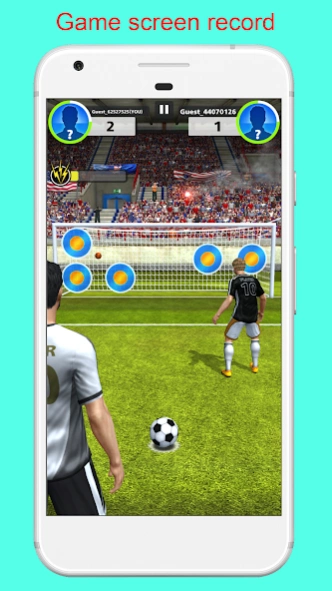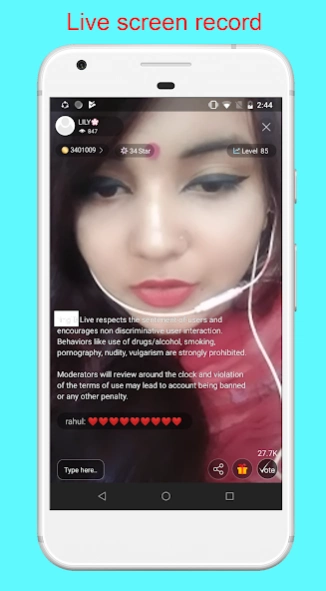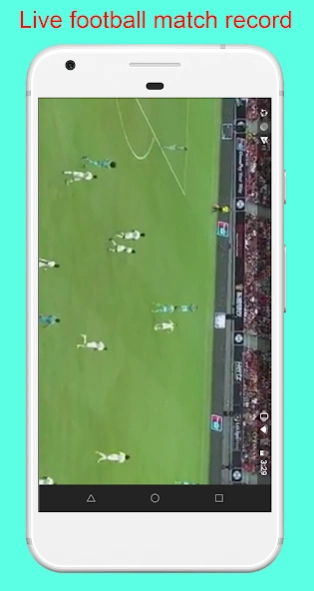Screen recorder-Live screen re 2.1.7
Free Version
Publisher Description
Screen recorder-Live screen re - Best mobile screen recorder app,video call screen record and audio call recorder
RecordAll is a free and high quality screen recorder for android, that helps you record screen activities with mobile screen record and audio.
It's easily can record live screen of mobile and record game screen. It’s smartly simple and good screen recorder lite weight with no root record screen app. Has great scope, such as, record favorite live video content or live presentation record and share later, it’s can record all video call screen anything going on in your mobile that’s visible on screen.
Record all is android lollipop screen recorder app which record the screen of mobile screen with HD video screen record format.With unlimited time frame it's record the screen of your phone screen record. It will be at your fingertips to access, just when you need it, as it’s on notification bar to control and also on your home screen and just shake it to stop and hide videos by pin set- making everything easy and quick recorder!
Advantages:
FREE, NO ROOT NEEDED, NO recording time limit
high quality screen recorder, Quick to start and stop
Key Features:
-- Screen recording
-- Automatic call recording
-- Share recorded video
-- Hide confidential recorded videos
Mobile screen Recording
You can record popular live programs,football or cricket live matches record,games screen videos record. Your video call moments with friends and families are not going to be lost anymore, you can just capture and store as videos. You will have following free options:
------ Quick access and control from notification bar and also from floating menu on home screen.
------ HD Quality video recording
------ Record internal and external sound
------ Shake the device to stop recording screen
Automatic call record
With RecordAll app, you can choose to save audio/video calls in your phone. You just need to turn on the option in the app settings, then it will do the rest for you automatically.
------ Record incoming /outgoing audio video calls automatically
Share recorded videos
RecordAll,is not just a screen recorder app, you can also share the recorded videos with your other apps friends or through mails.
------ Can use share button on recorded videos and choose where and to whom to share.
Hide confidential recorded videos
We care for your privacy and know the value of confidentiality, as for some recorded videos you can kept the access private. Only with given pin code can access the video.
------ Can choose to hide recorded video content, by setting some access PIN.
This is the best screen recorder app,where user know how to record your screen,screen capture record,screen recorder video, it's also like as help to screen recorder for video screen capture,background video recorder.In future we'll support for screen recorder with facecamera,screen record and video editor,specific view record.
About Screen recorder-Live screen re
Screen recorder-Live screen re is a free app for Android published in the System Maintenance list of apps, part of System Utilities.
The company that develops Screen recorder-Live screen re is Turtles Lab. The latest version released by its developer is 2.1.7.
To install Screen recorder-Live screen re on your Android device, just click the green Continue To App button above to start the installation process. The app is listed on our website since 2020-02-11 and was downloaded 1 times. We have already checked if the download link is safe, however for your own protection we recommend that you scan the downloaded app with your antivirus. Your antivirus may detect the Screen recorder-Live screen re as malware as malware if the download link to com.turtlesbd.screenrecorder is broken.
How to install Screen recorder-Live screen re on your Android device:
- Click on the Continue To App button on our website. This will redirect you to Google Play.
- Once the Screen recorder-Live screen re is shown in the Google Play listing of your Android device, you can start its download and installation. Tap on the Install button located below the search bar and to the right of the app icon.
- A pop-up window with the permissions required by Screen recorder-Live screen re will be shown. Click on Accept to continue the process.
- Screen recorder-Live screen re will be downloaded onto your device, displaying a progress. Once the download completes, the installation will start and you'll get a notification after the installation is finished.